I’m hardly a stranger to the best photo book services. Not only have I reviewed multiple photo book services first hand, but I created TechRadar’s testing process, and I head up the team that reviews them.
My personal highlight of all the photo book services we’ve tested to date is Blurb, thanks to its excellent design tools and great print quality. But why explain my reasoning to you when I can show you, with the help of these comparison photos?
In my Blurb photo book review, I made no secret of how much of a fan I am of the service’s design tools. Not only can you upload your own PDFs that you’ve made in design software like InDesign, the platform’s downloadable app is staggeringly comprehensive.
Whether you’re creating captions, adding photo frames or dropping shapes on the page, Blurb’s BookWright software gives you precise control over every element. You can select the exact dimensions you want, punch in precise color hues using hex values, and create linked text boxes that automatically flow your words from one frame to another. And on top of its already impressive range of 188 pre-made layouts, you can save each page you design as additional bespoke layouts, massively increasing your efficiency as you work.
However, that level of creative freedom wasn’t the clincher for me. What really sold me on the strengths of Blurb as a photo book service is the quality of its printed products.
When I received the sample photo book I had created, I was blown away by how accurately it had reproduced my designs. Elements were perfectly aligned, the snaps I’d placed looked crisp and detailed, and colors were both gorgeously vibrant and yet impressively accurate. The printed book was also pleasingly tactile, with the pages and cover feeling both soft to the touch and yet suitably durable.
But I don’t expect you to just take this all on trust. That’s why I’ve put together these side-by-side comparisons to show you just how Blurb’s photo books measure up against some of their closest rivals.
The Blurb photo book compared side-by-side with rivals
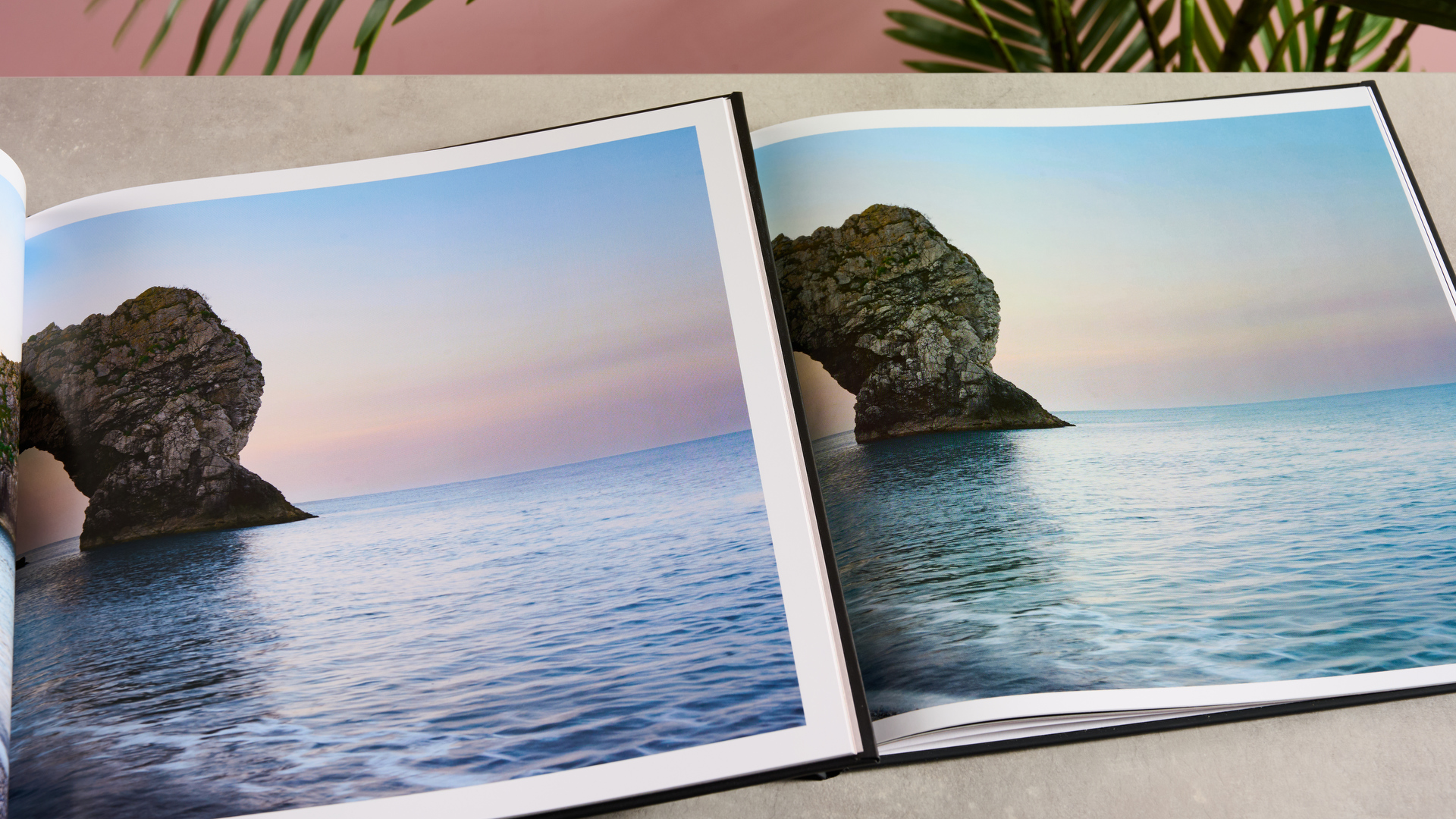
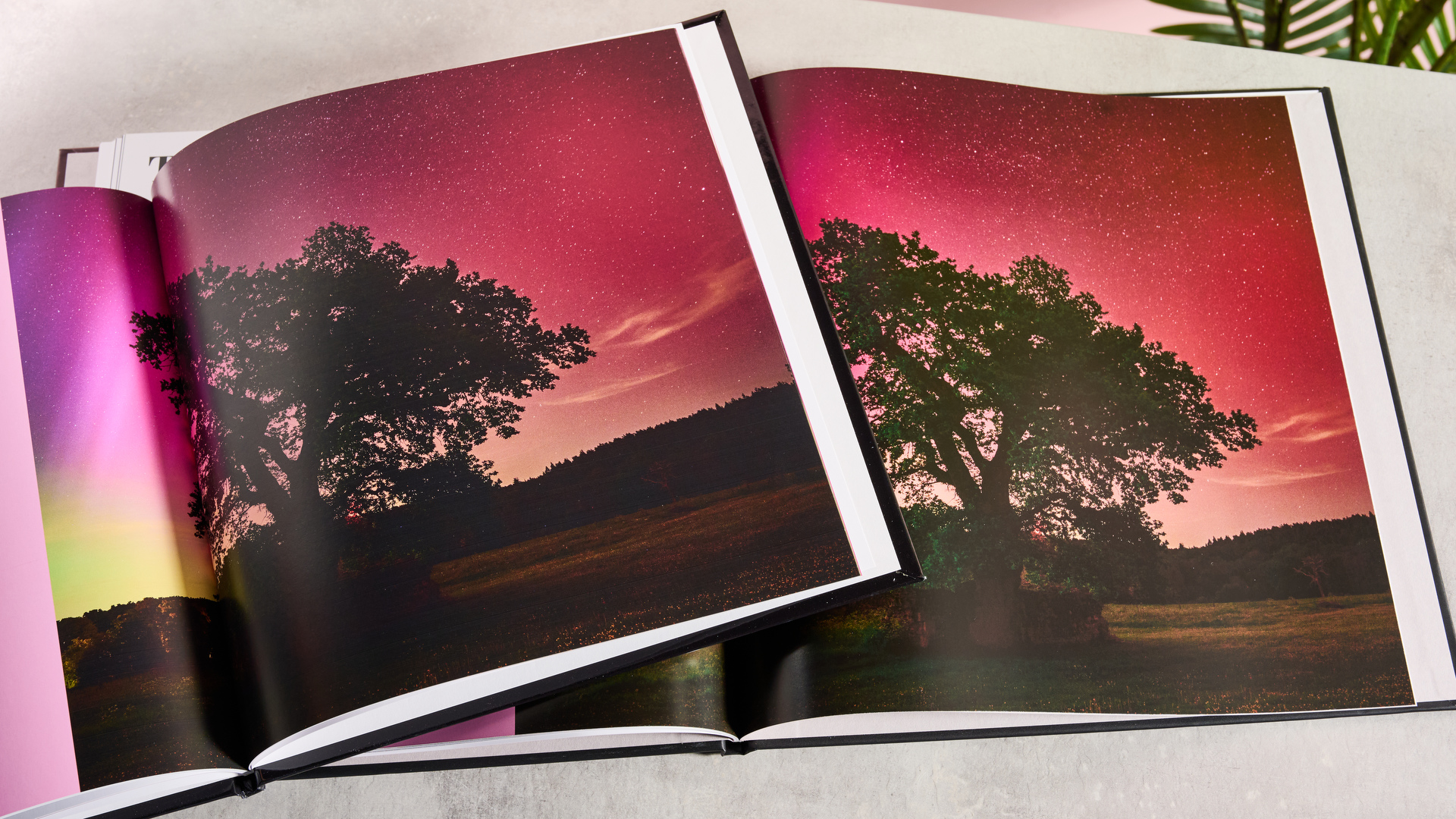
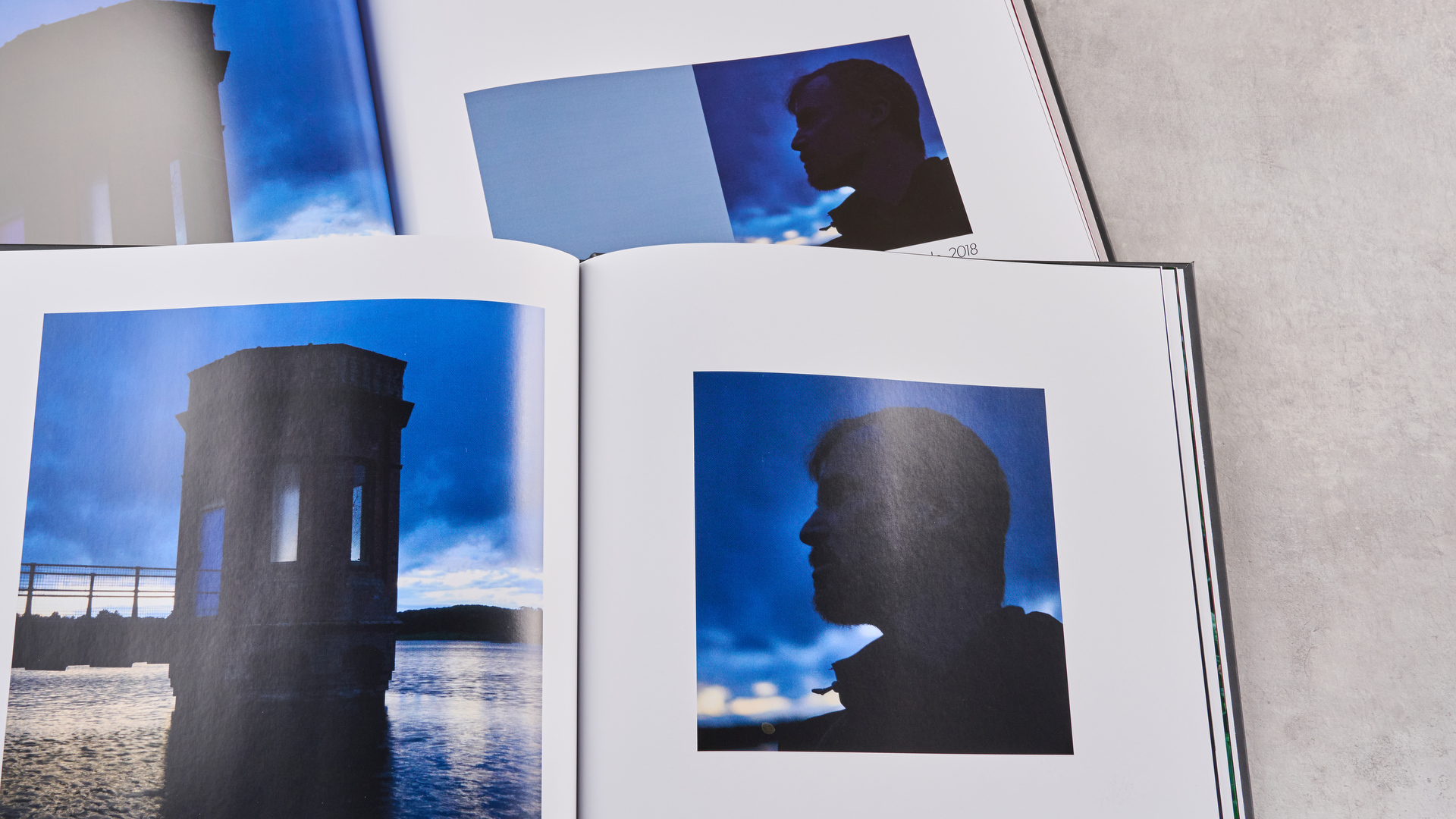
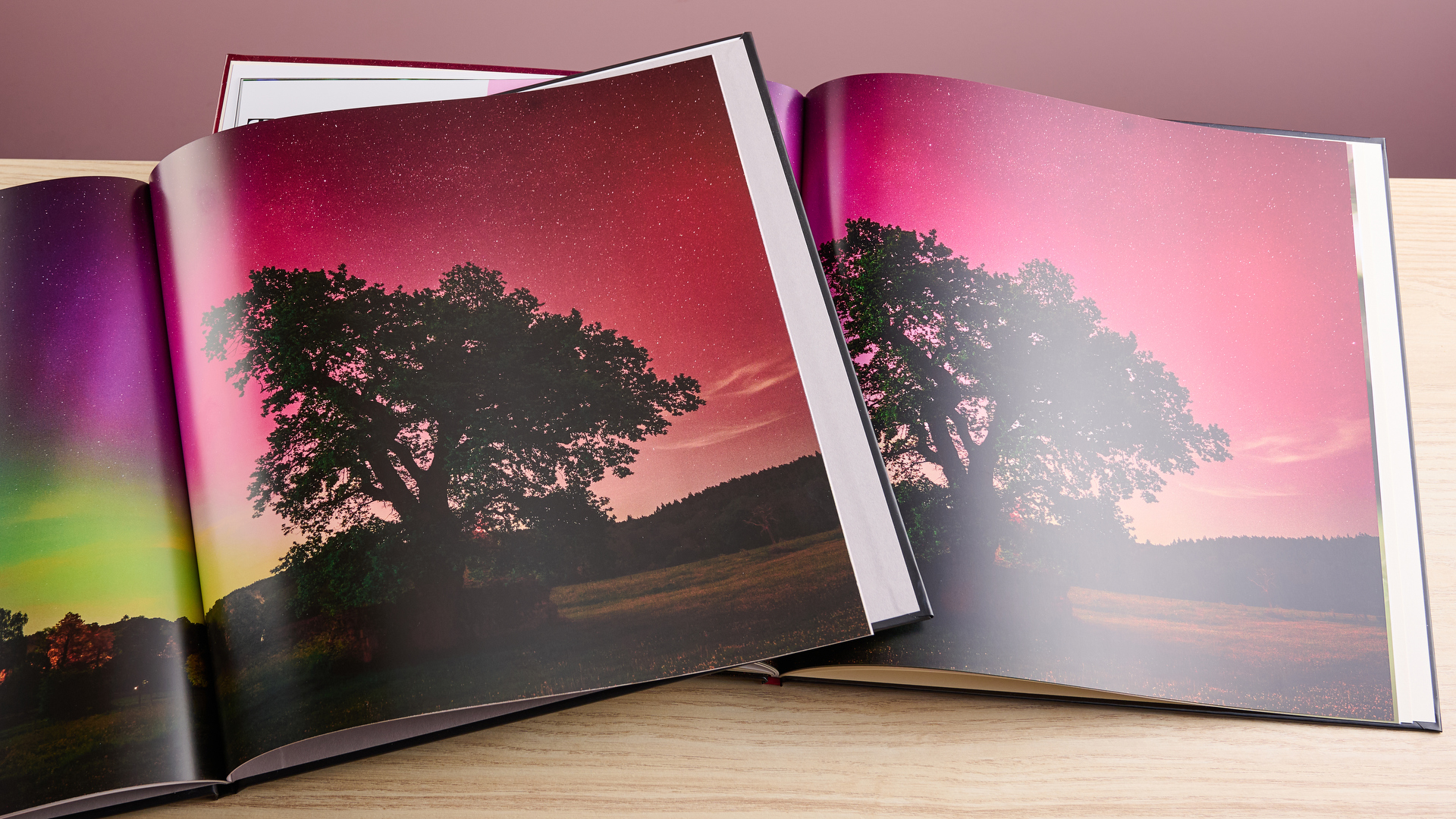



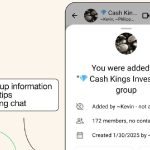

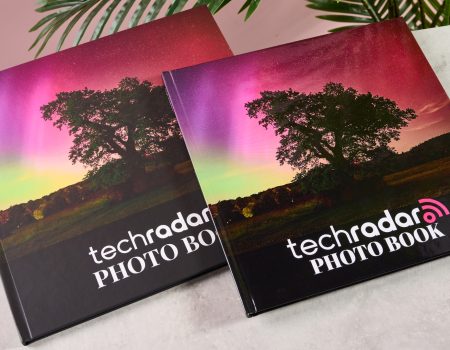


No Comment! Be the first one.